Rulesets
Rulesets are groups of Rules that you can use to keep large numbers of rules organized on the Graph.
Rules in a Ruleset will run from top to bottom. You can re-order the rules by dragging the = handle on the left of each rule.
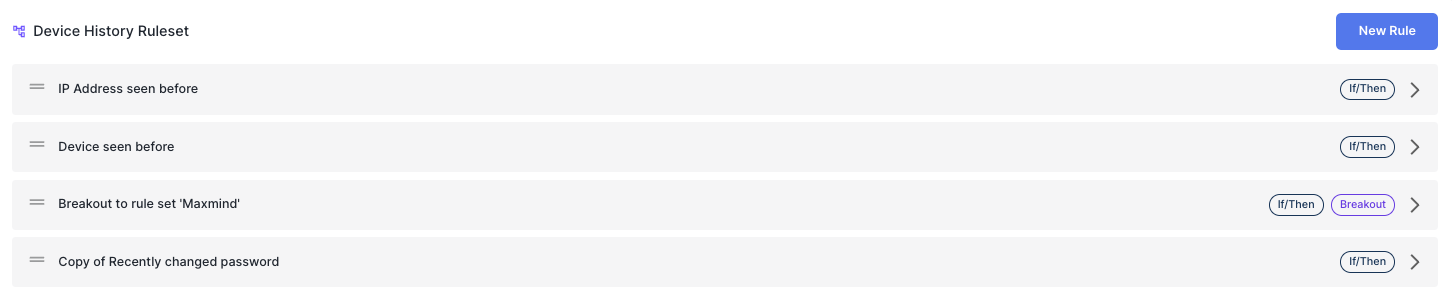
Updated about 2 years ago