Webhooks
You can use Webhooks to communicate events in Sliderule out to your other tools and systems. There are two kinds of of events that can trigger a webhook:
-
Workflow Executed - these are triggered when a workflow completes an execution, to share the outcome with other tools at your company. For example CRM systems, internal tools, or Slack
-
Alert Status Changes - changing the status of an alert in the Inbox, can also trigger a webhook event
Both types of Webhooks are configured at the Workflow level. Click on Webhooks in the side bar to see and adjust your existing webhooks.
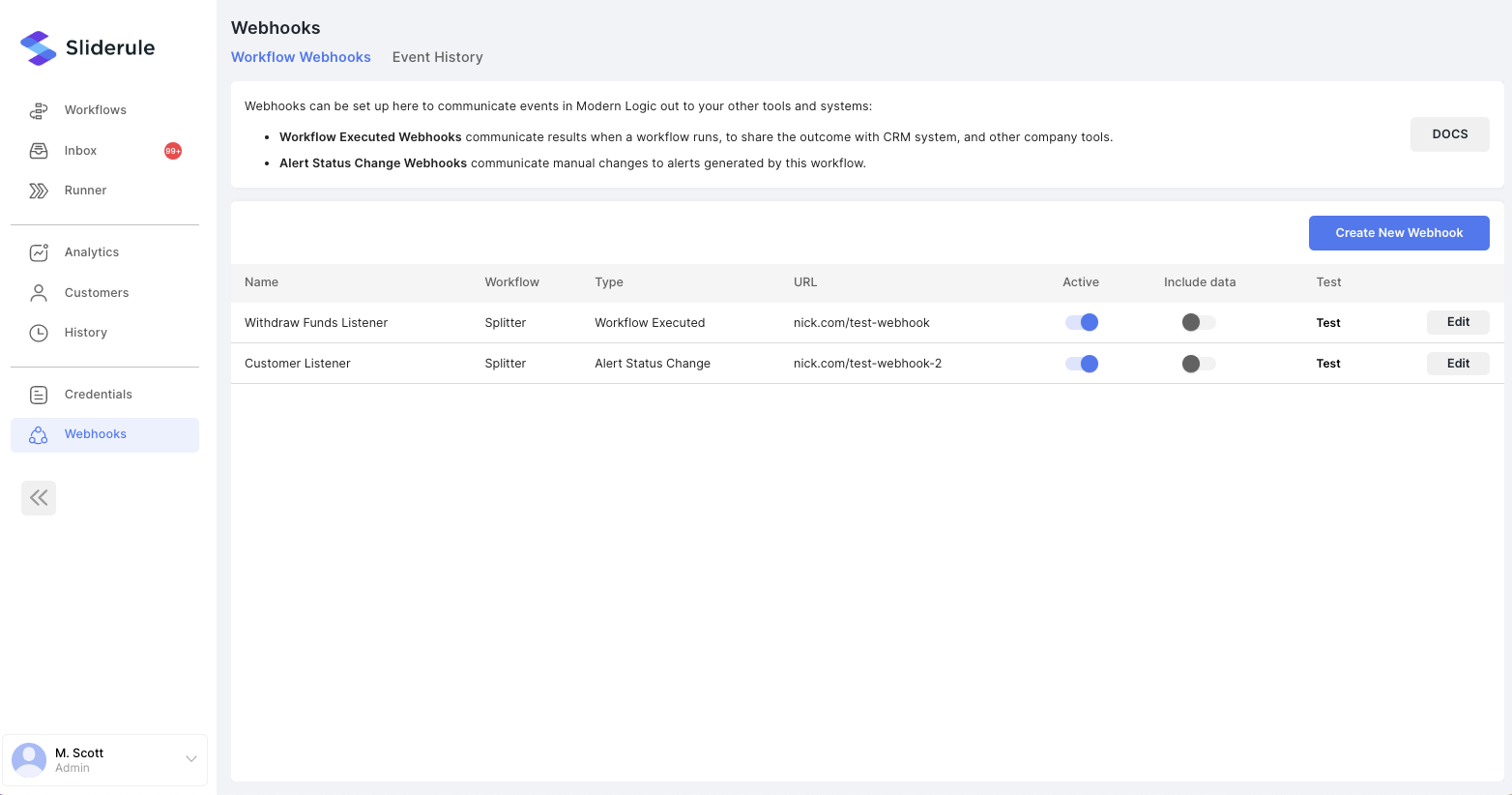
You can then click Create New Webhook and follow the prompts to set up new Webhook for either event type, for each of your workflows.
The Include Data option determines whether the data collected using Internal and External data connectors in your workflow will be included in the Webhook payload. This option is turned off by default.
Authentication for Webhooks
When Sliderule sends a Webhook, we include a bearer token that you can use to verify the authenticity of a webhook. We provide an API endpoint you can hit with a post request
URL: https://api-prod.sliderule.io/auth/verify_token or https://api-prod2.sliderule.io/auth/verify_token depending on which environment your accounts are in
{
"payload": <insert body of our webhook call>,
"token": <insert the included bearer token>
}
Updated over 2 years ago