Versions
Version control is built into Sliderule at both the Workflow and Rule levels. When you execute a Workflow, you're always executing a specific Workflow Version, which in turn will run specific Versions of each Rule in the Workflow.
Workflow Versions
Every Workflow has versions, with one version considered Deployed at any given time. When you run a Workflow using the API Running your Workflow, you'll run this Deployed version by default.
As you make changes to your Workflow, a new version will be created automatically, with all of your changes inside of it. This version is visible to all the other users who have access to this Workflow.
See Save, Version, Deploy for more details how to name and deploy your new version, as well as using the Approvals Flow.
Rule Versions
Every time you Save a change to a Rule, a new version of that rule is created. From inside the Rule editor, you can click on Versions to see old versions, as well as metadata on who changed what, and when. Clicking Restore will let you see the old version of the rule, however no changes will be made unless you click Save.
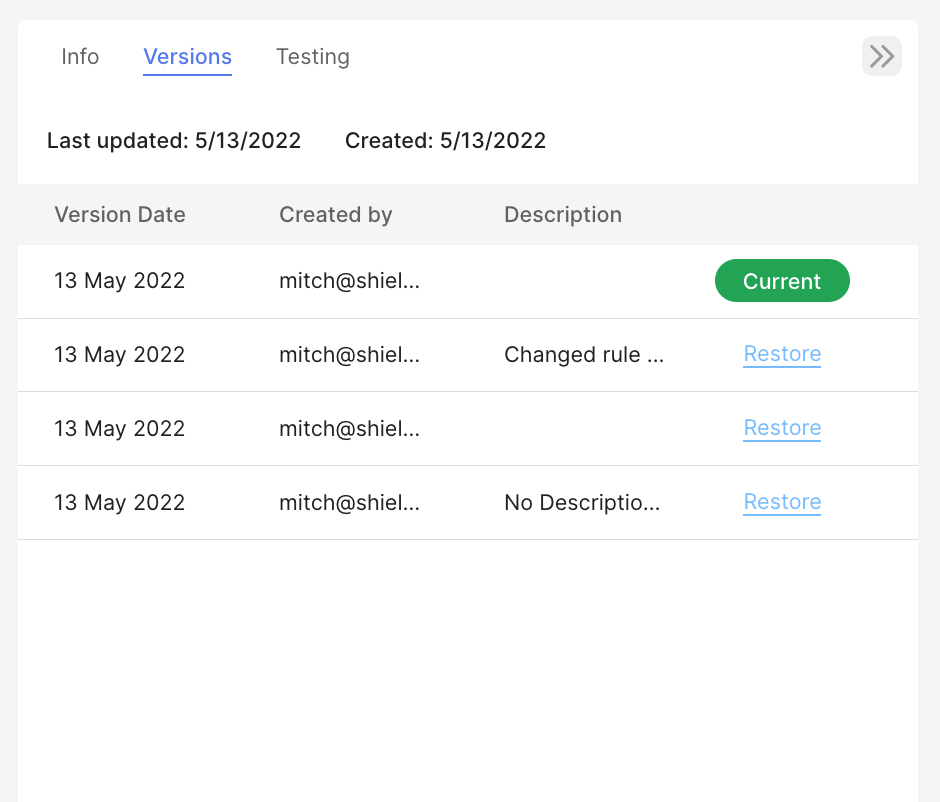
Updated almost 3 years ago