Backtesting
Backtesting is a valuable way to understand how proposed changes to your Rules or even complete Workflows might affect performance. Backtesting runs recent historical data through the updated version of the logic, to help you compare the results.
Rule Backtesting
With the Rule Editor open, and changes made but not yet saved, you can backtest the impact of your changes using historical data.
Click on the Testing tab of the right hand info panel to display the backtesting panel. Here you can see what the impact would have been on the past 100 customers, using your proposed change to this rule.
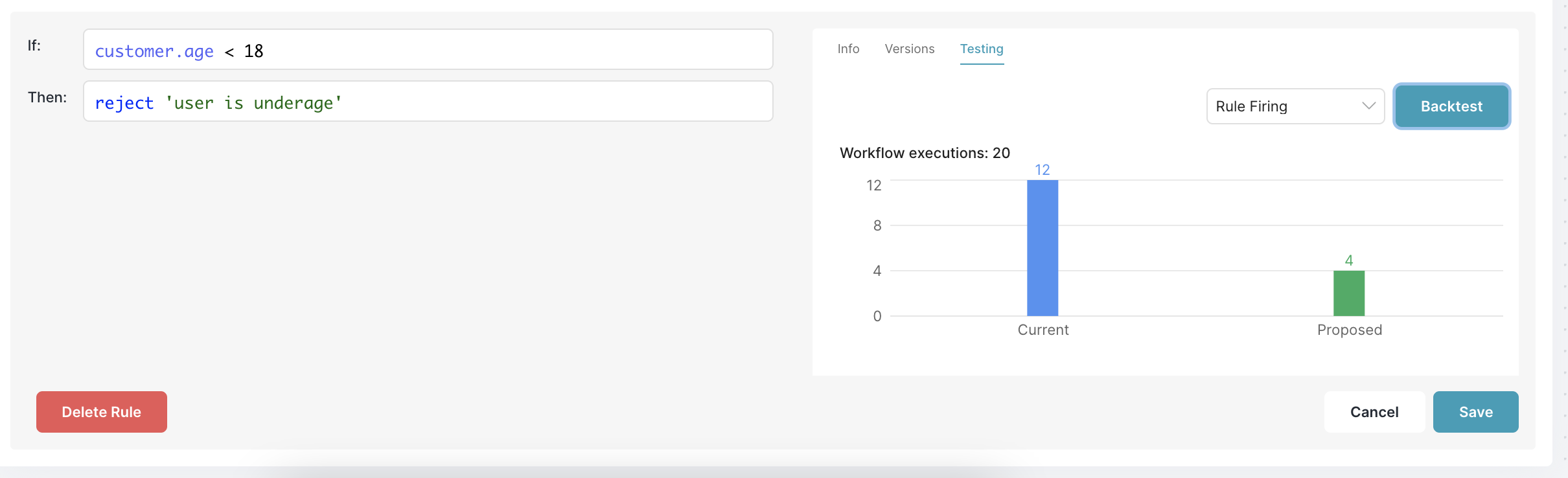
You have a few options for backtesting here:
- Rule Firing - how much more or less often would this rule go off with the proposed logic vs. the version in production.
- Performance Impact - what would be the impact on the overall Approve, Reject, Investigate results of the changes you're proposing
- Variable Impact - what would be the impact on any Custom Variables of the changes you're proposing
Workflow Backtesting
With your changes to workflow saved, click on the Test button in the upper right hand corner, and select Backtesting. Here you can pick from either Performance Impact or Variable Impact and see the impact from all the changes in your current version relative to the deployed version.
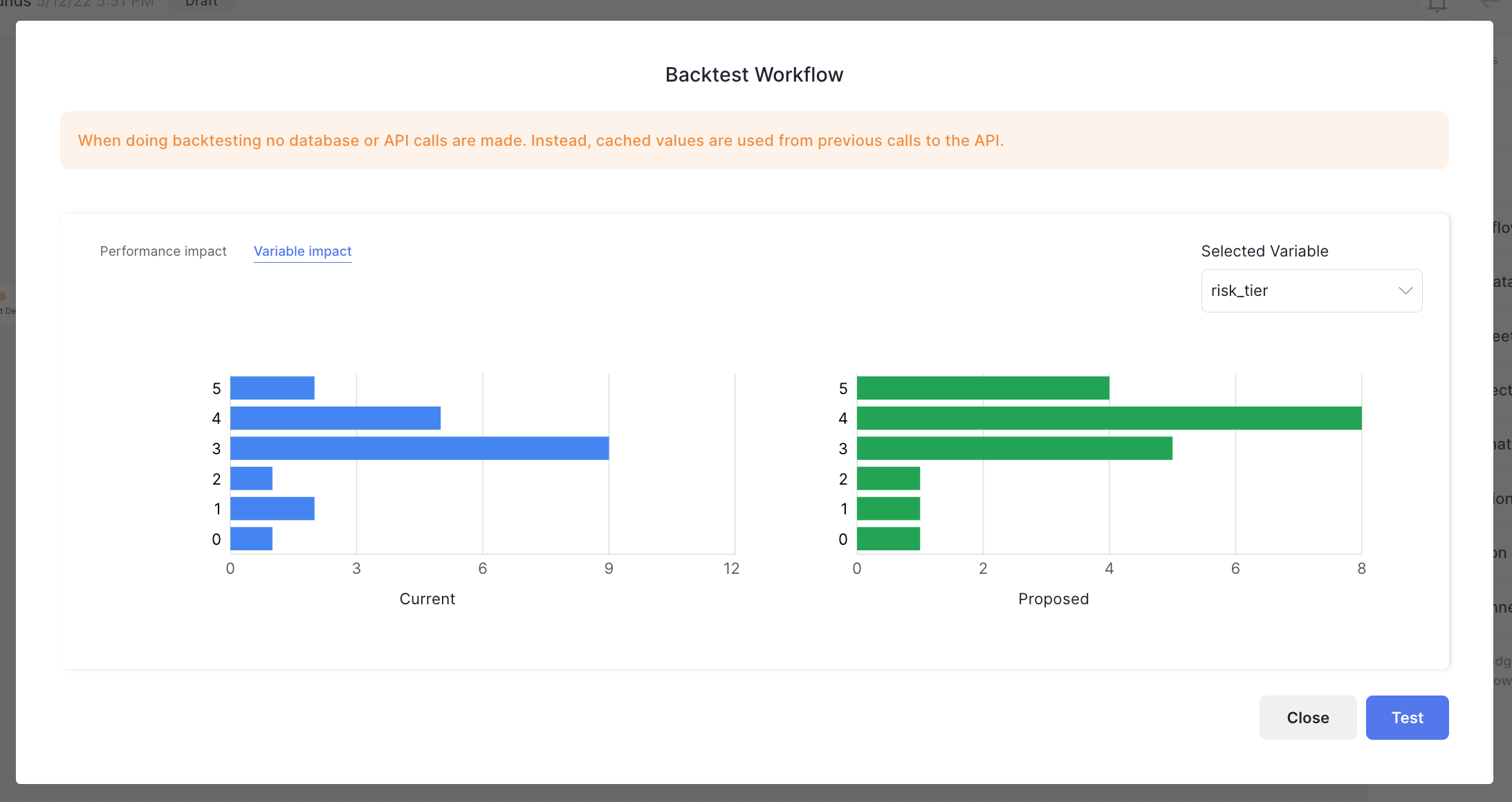
Updated almost 3 years ago