Shadow Rules
You might want to add a new rule and see how it would perform over a few days or weeks, without the risk that comes from an untested rule in production. We now allow you to deploy a rule in Shadow Mode – the "if" parts of the rule will run, but the "then" parts will be muted so the outcome of your workflows will be unaffected by your new rule.
Turning Shadow Mode on/off
When you create a new rule, you'll see a Status dropdown on the right-hand info panel. You can now select Shadow Mode, and click save.
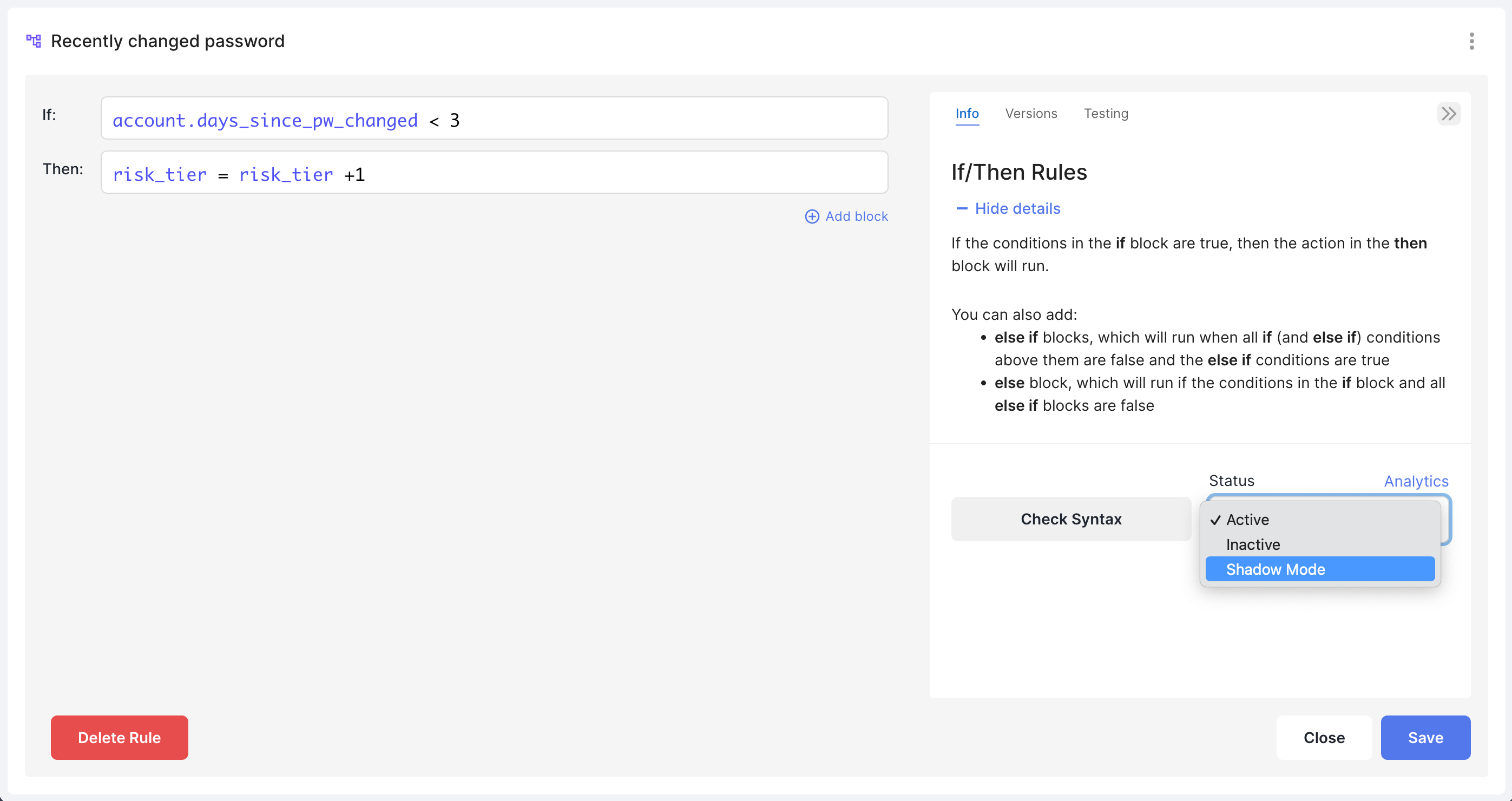
To turn Shadow Mode back off, change the Status to Active and click save again.
Note: For your changes to affect the version of the Workflow in production, you need to save and redeploy your workflow. Don't forget this key step!
Using Shadow Rules
For each execution of your Workflow, you'll be able to see Shadow rules that were triggered, as well as what the impact would have been of each Shadow Rule (highlighted in red and crossed out).
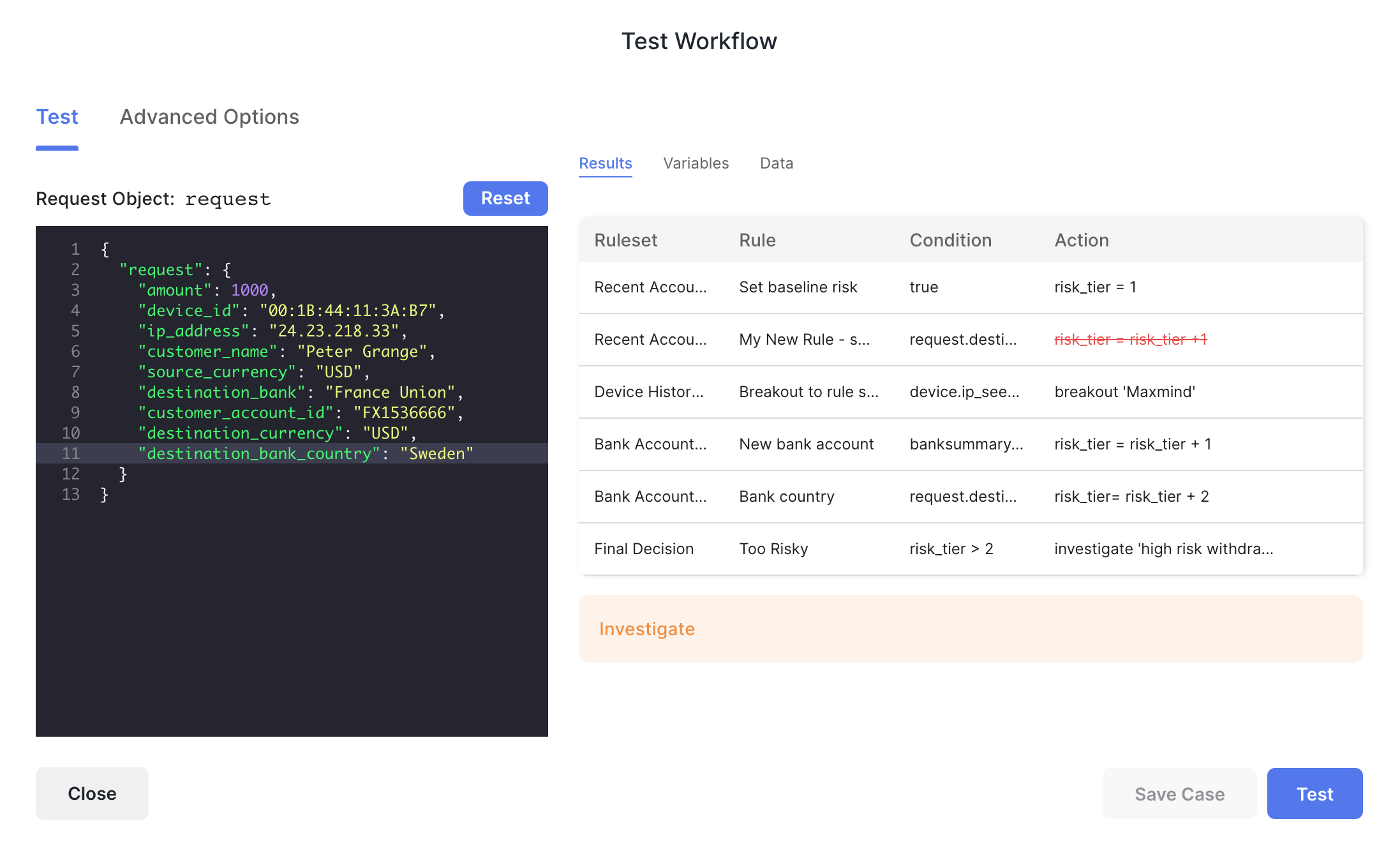
This view is available throught the Test Modal, Alerts in the Inbox, and the History page of Sliderule.
Assess Performance of Shadow Rules
After your Shadow Rule has been running for a while, you can check on its performance. Head over to the Analytics page, and select the Rule Detail view from the top.
Select your Workflow and the Version with your Shadow Rule included. If you don't see that Version, you probably forgot to save your version and deploy.
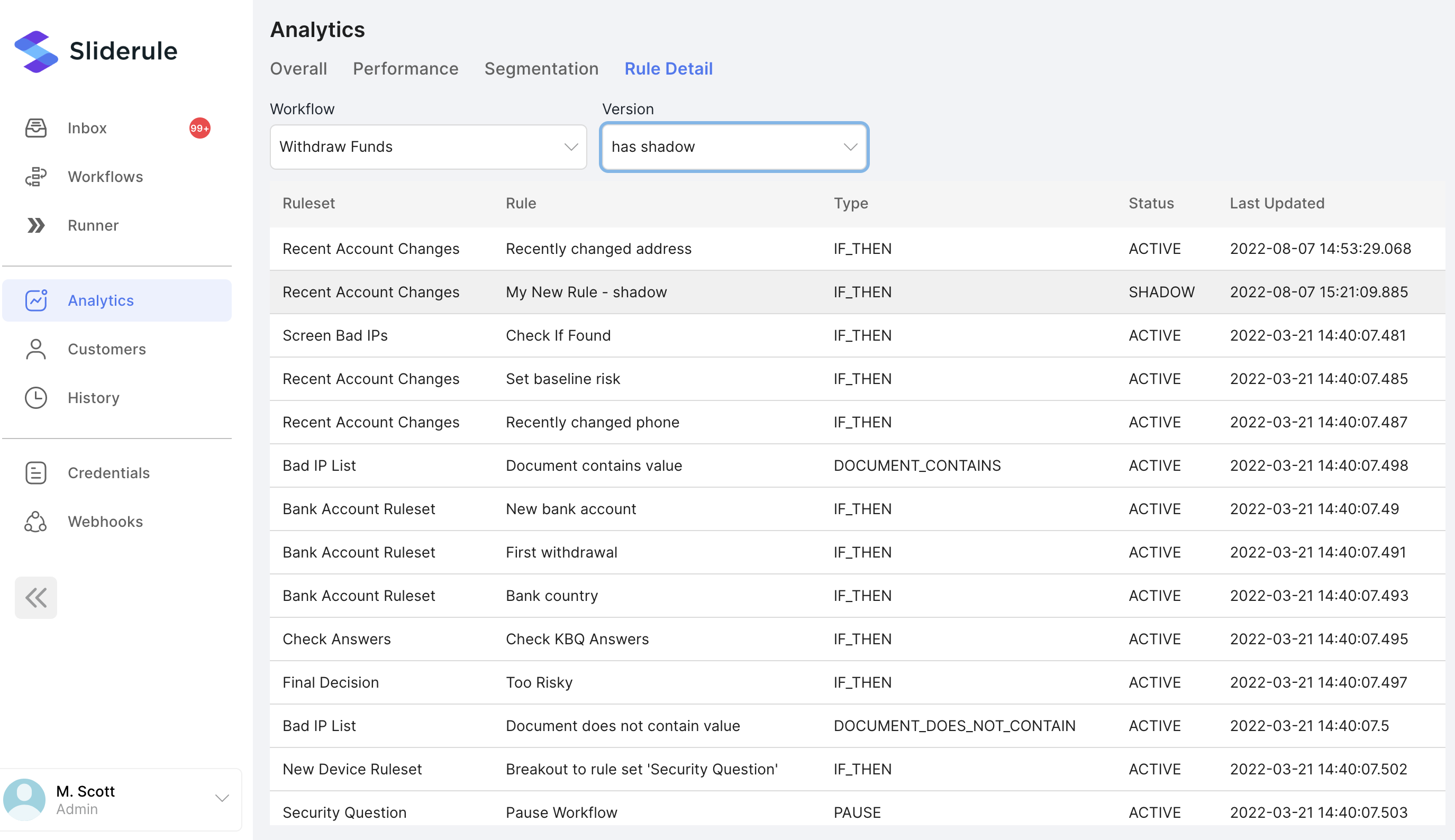
Find the rule you want to understand better (it will have a status of SHADOW), and select it from the table.
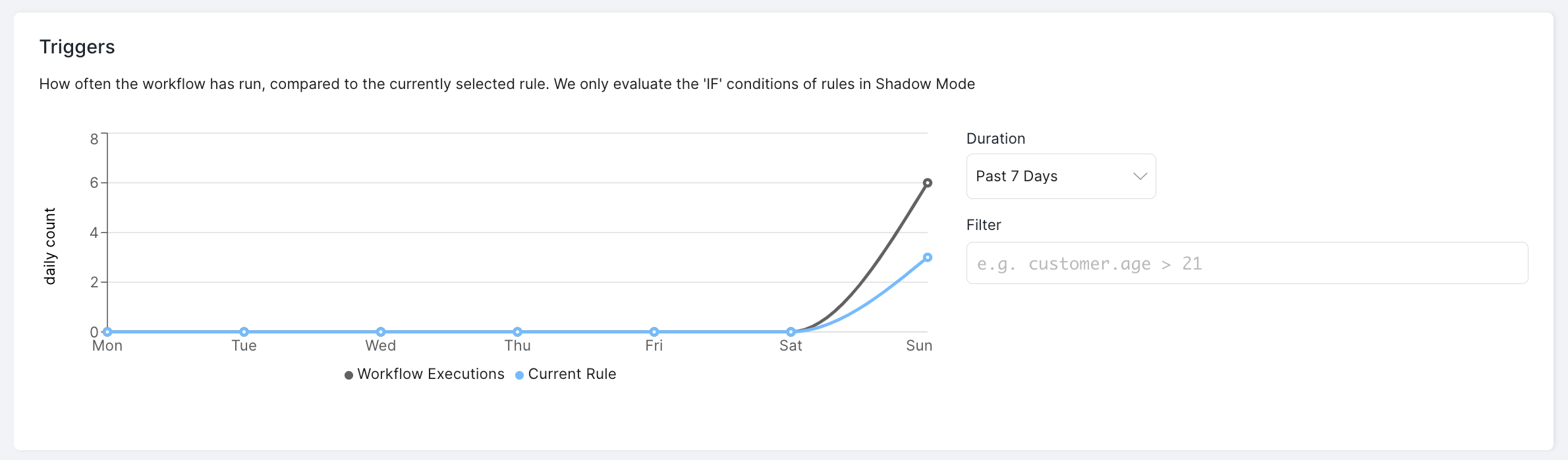
The Triggers section of the page will show you how much your rule has been going off, relative to overall executions of the workflow. You can filter on attributes (e.g. only show me executions where the customer lives in california) using the Filter box.
The Actions & Impact section of the page evaluates what would have happened to Outcomes and Custom Variables if the "Then" part of your rule had actually run. Click Calculate to see a summary, and click Details to see a table of outcomes for each execution. You can also export this to CSV for deeper analysis
Updated over 1 year ago