Customer Profiles
Customer Profile pages provide a convenient place to see all the Alerts & Execution records tied to an individual customer, grouped around the same customer_id
Customers are created and updated automatically when you run workflows and include the Reserved Fields below.
Reserved Fields
When you run a workflow with customer_id as an Input Field, Sliderule will check if there is an existing Customer matching that id, otherwise it will create a new one.
There are 4 fields that will be detected from your Workflow input, to either create or update a Customer:
customer_id- unique identifier for your customername- optional - the customer's name (e.g. john smith)email- optional - the customer's contact emailtype- optional - the customer's type, especially useful if you have multiple types of customer (e.g. drivers & riders on a two sided marketplace)
Once you create a customer, you can update these fields on the Customer Profile Page
Customer Profile Pages
Once a customer has been created, you can visit the Customers tab in the Sliderule Sidebar, to search for their Profile Page
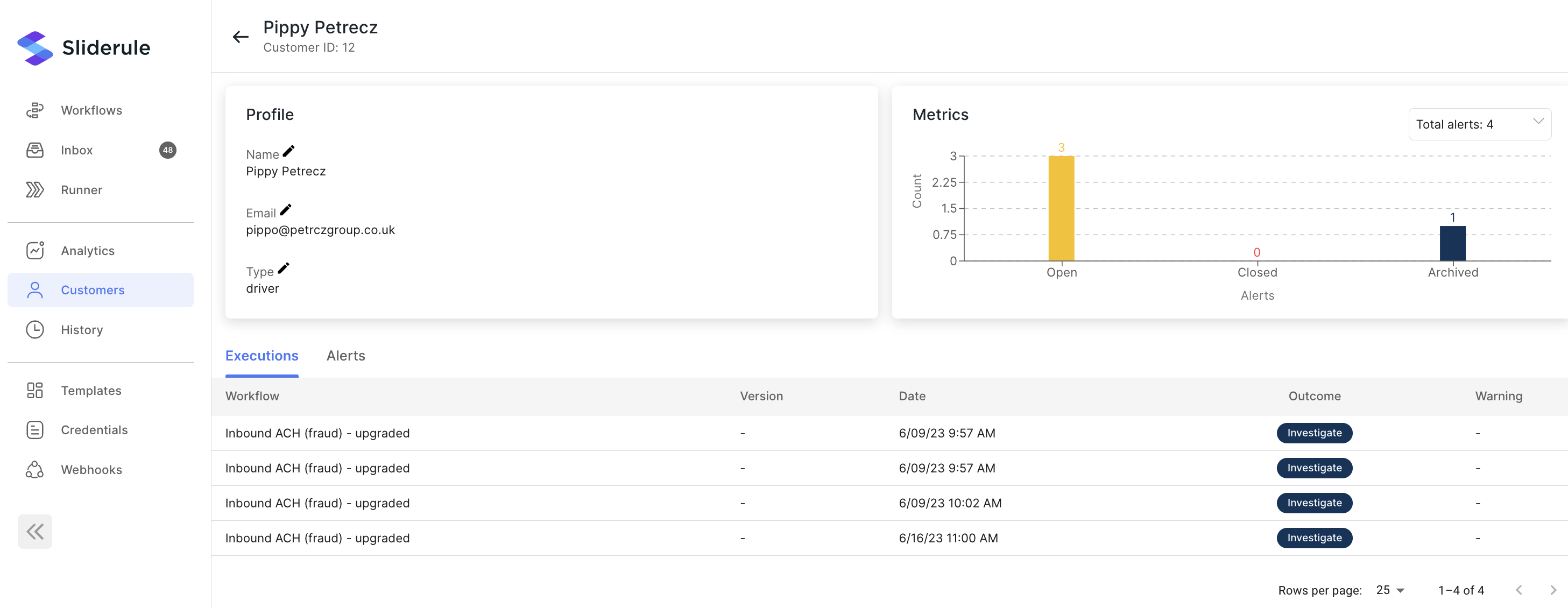
You can see all their Execution records and Alerts in one place, and view metrics on both via the Metrics card. You can also edit their Reserved Fields on the Profile card.
Note that non-admin Sliderule users may be missing Executions and Alerts from the tables that they don't have permissions to see, however the total count Metrics will still be accurate.
Updated almost 2 years ago