Descriptive Notes
When you're building complex logic, or working with a large team, it can be helpful to keep track of the intended purpose, expected behavior, and context of your workflows, folders, rules and variables. Sliderule supports this by letting you leave descriptive notes.
Descriptions on Folders & Workflows
You can leave an explanatory note on a workflow or folder directly from the Workflows table. Hover over the row in the table to expose the triple-dot menu on the right, then click it and select Edit Description. These notes will then appear in the Workflows table.
You can also view/edit these descriptions from inside Workflows and Folders:
- Workflows - select the Info tab to view / edit the Description.
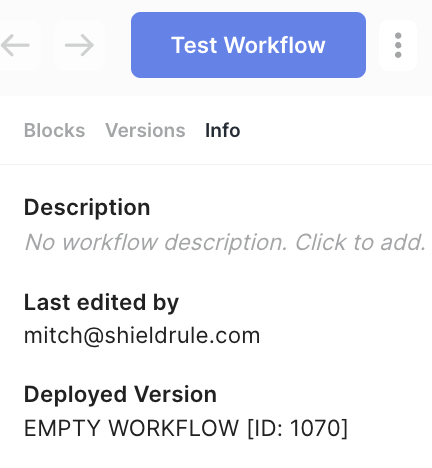
- Folders - you can see descriptions under the Workflow title. Users with edit permissions can click on the text to edit the description, and click anywhere outside the textbox to save.
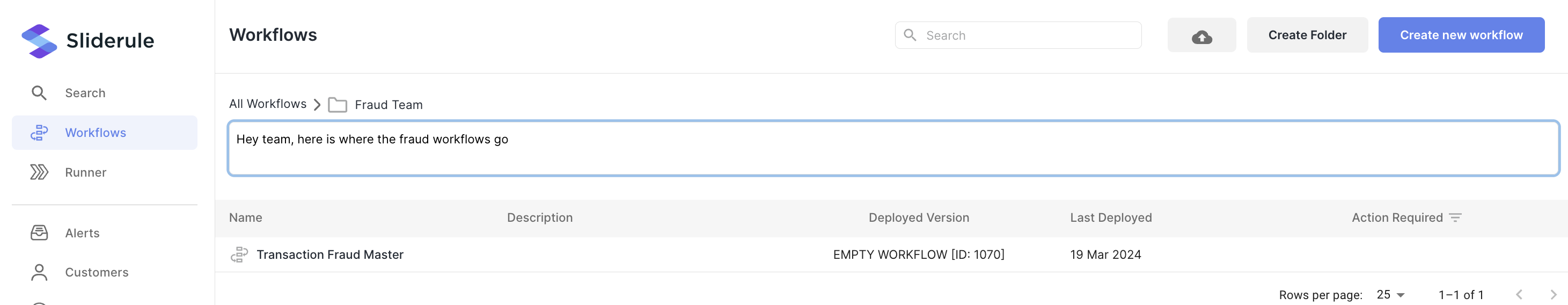
Notes on Rulesets
Sliderule supports also leaving notes on Rulesets. When you have a Ruleset open, you'll see any notes under the title.
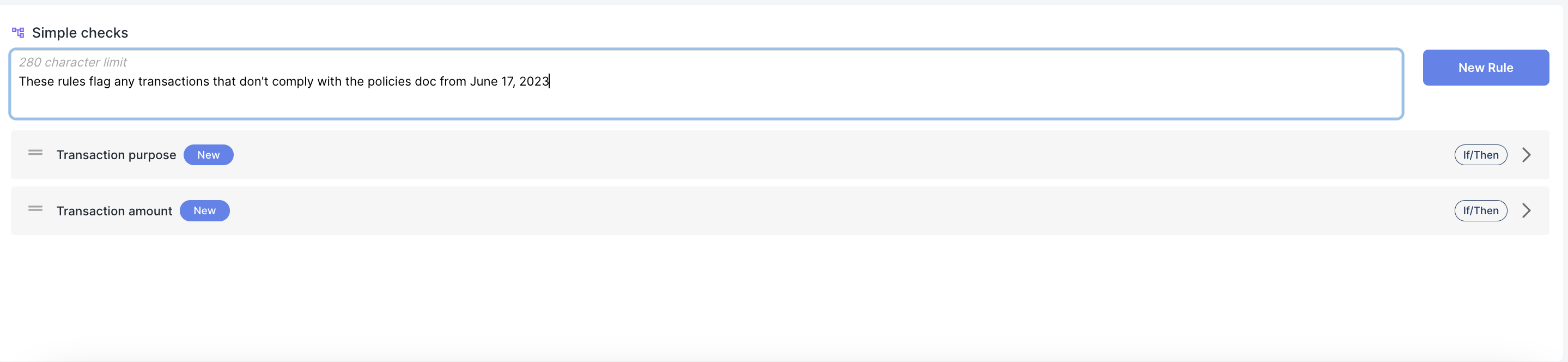
These Notes can be edited at any time by clicking on the pencil and updating the text. When you're done, simply click outside the box to save.
Notes on Variables (Transformation Blocks)
When creating & editing variables via Transformation blocks, you can also leave notes on each variable. These notes can then be viewed in future rules, for additional context and to help explain more complex variable calculations.
Check out the Transformation Blocks section of the docs to learn more.
Updated 10 months ago