History
Every time you Execute a Workflow in production – by using the /execute API, running a test with dry run mode off, or using the batch runner with dry run mode off – an Execution record will be stored to the History table in Sliderule
These records are searchable through the History table, and can also be accessed using our APIs using our APIs
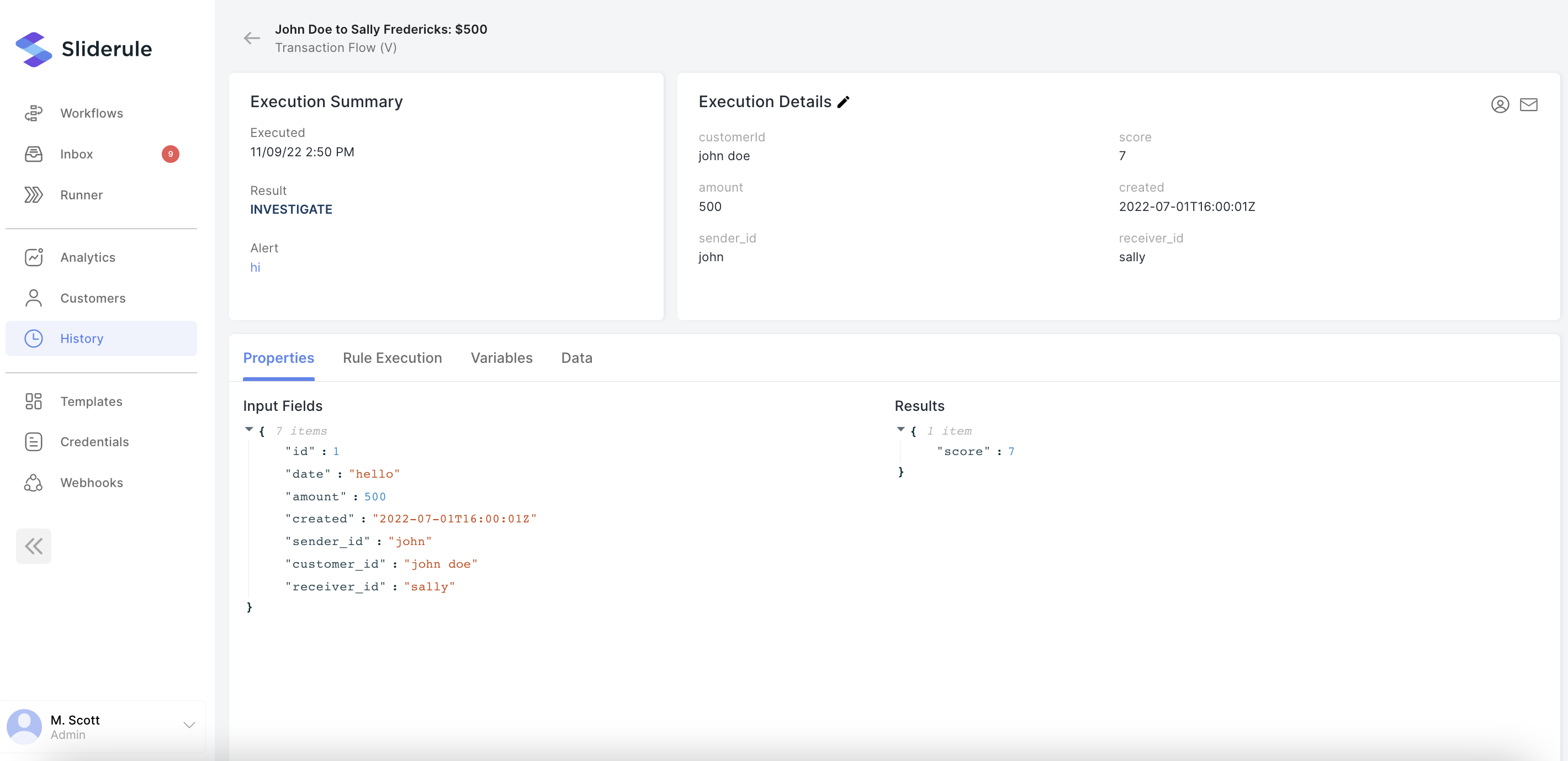
You can click into any record to see details. At the top left, you'll see metadata on the workflow, version, and execution time. The result (approve, reject, investigate) will also be displayed here, and if an Alert was generated in the Inbox, it will be linked here (see Alert Inbox for more details on the Inbox)
The top right card is customizable (see below) and is used to show the most important input fields and custom variables, to make it easy to spot the most important fields and custom variables for analysts looking at the records.
Finally, the bottom table is divided into tabs:
- Properties - displays the workflow inputs, as well as any custom variables
- Rule Execution - lists all rules that ran during this execution
- Variables - includes any custom variables calculated by the workflow
- Data - archives all external data sources called when the workflow ran for auditability
Customizing History Records
To make reviewing history records easier, you can customize the top right card to display the most important fields and custom variables. These customizations will be preserved for all executions of the same Workflow, and will affect what all members of your team see in these cards.
Note that customization only affects what's displayed in the top card - the underlying records of your execution results and data are immutable.
To change the fields displayed, simply click the pencil icon next to Execution Details in the title for the card. You can pick up to 6 fields to display.
Updated over 2 years ago