Call Other Workflows
Sliderule supports calling a workflow from inside another workflow, allowing you to create modules of logic that can be reused around your organization. We often refer to these as Subworkflows.
Set up your Call
Drag out a Call Workflow block onto your Graph, and give it a name. Open the block, and select the Subworkflow you'd like to call. You'll see the Version table then populate with the available Versions of that Workflow.
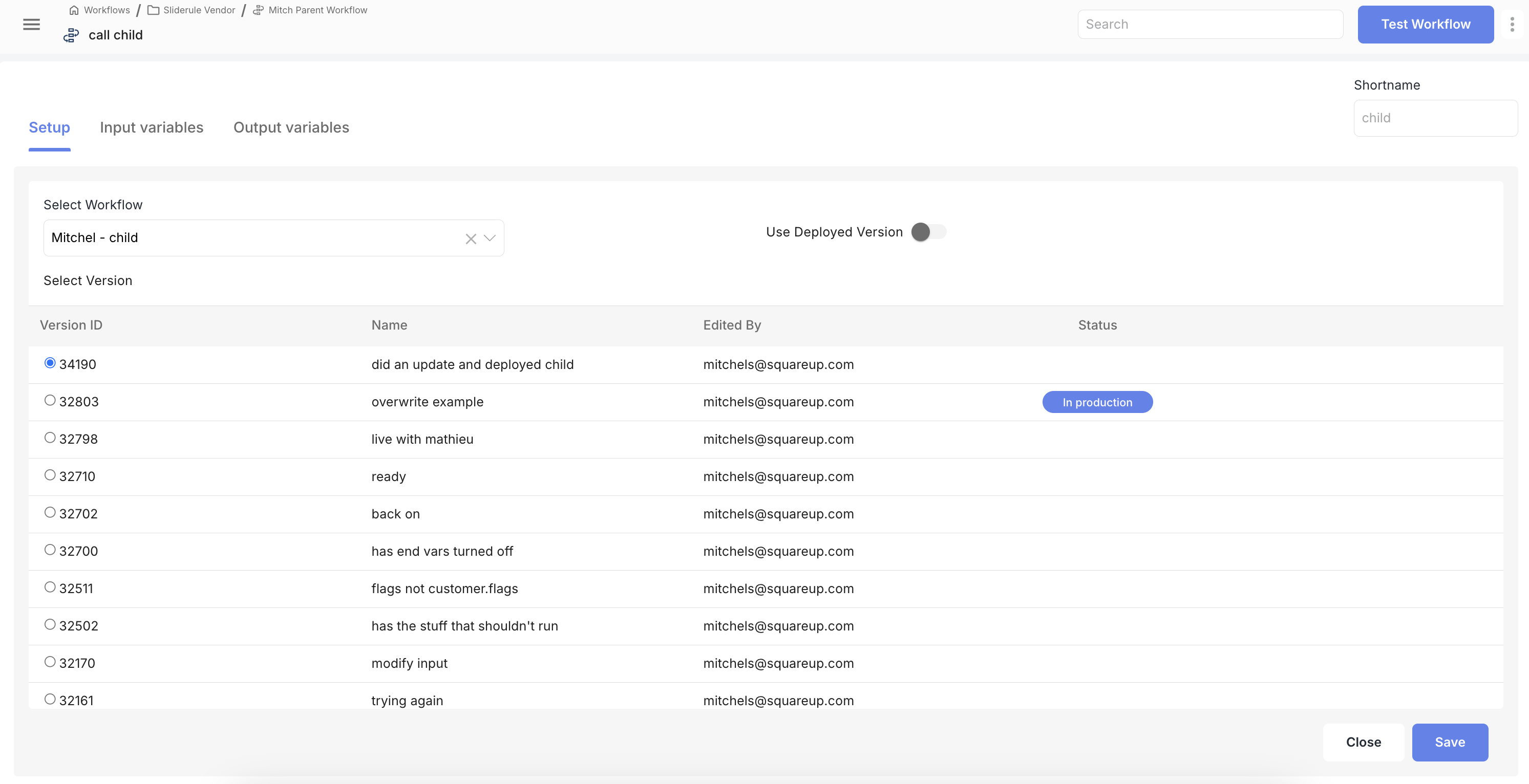
Configure Input Variables
To run your Subworkflow, you'll need to pass in input fields from the currently displayed or "Parent" workflow.
Sliderule will attempt to automatically map Fields in your Parent Workflow to the Fields expected by the Child / Subworkflow. However if you want to change them manually, or confirm the mapping worked properly, visit the Input Variables tab.
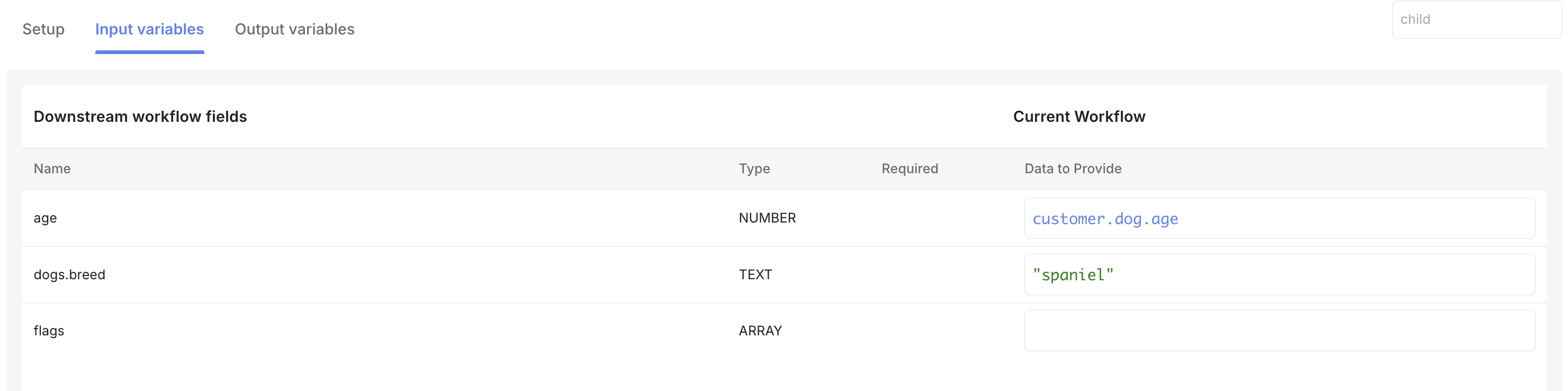
Handling Output Variables from your Subworkflows
If your Subworkflow returns variables, they will be nested under the shortname of the Subworkflow, and you can use them in the next blocks of your parent workflow. However if you want to copy those variables up to the current workflow's namespace, you can toggle on "Copy to Parent" on the Output Variables tab
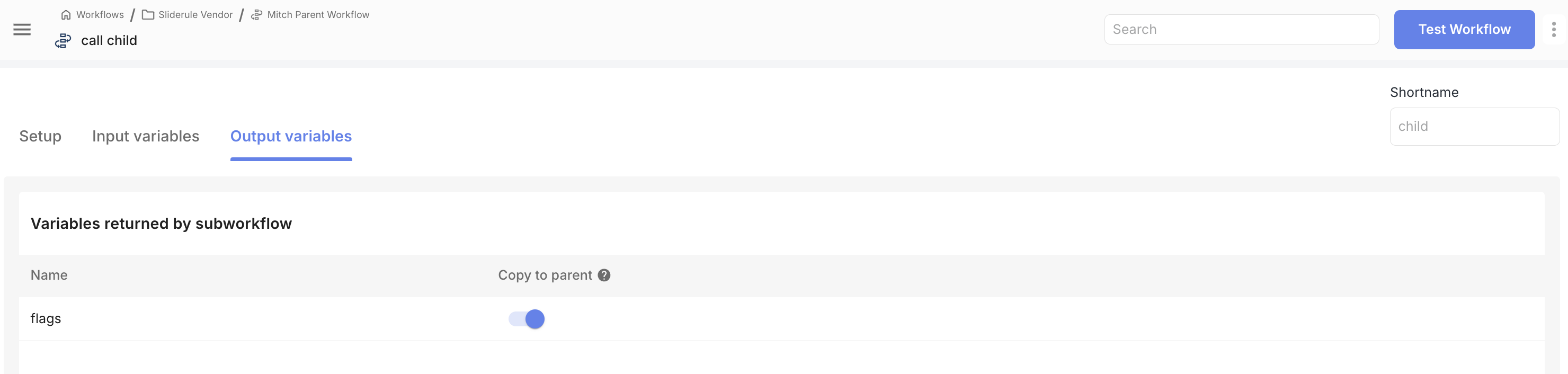
Changes and Versions
You can point the Call Workflow block at the deployed version of a Child Workflow by flipping the Use Deployed Version slider.
In that case, when you deploy a new version of the Child workflow, Sliderule will automatically create a new version of the Parent workflow that points at this deployed version of the Child.
Note:
Even with this feature, you'll still need to redeploy your Parent workflow to start using the automatically updated version in production. We never make changes to an actively deployed production version without input from you.
Updated 7 months ago