Formulas
You may want to calculate helper variables based on other data fields as part of your Workflow. A classic example would be financial ratios in a credit workflow. We can create these easily, using Formula Rules inside a Transformation blocks.
Say we had a simple credit decisioning workflow that data from a credit bureau for each customer, including:
total_mortgage_debt,total_car_debt, andtotal_credit_card_debttotal_income
We might want to create a helper variable of debt_to_income from these fields, and then use that ratio in subsequent rules.
All we need to do is add a Transformation block to our graph.
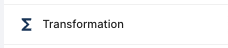
Then create a new Formula Rule like the example below. You can use the Testing pane on the right to evaluate your new formula for a test input. When you're ready click Save.
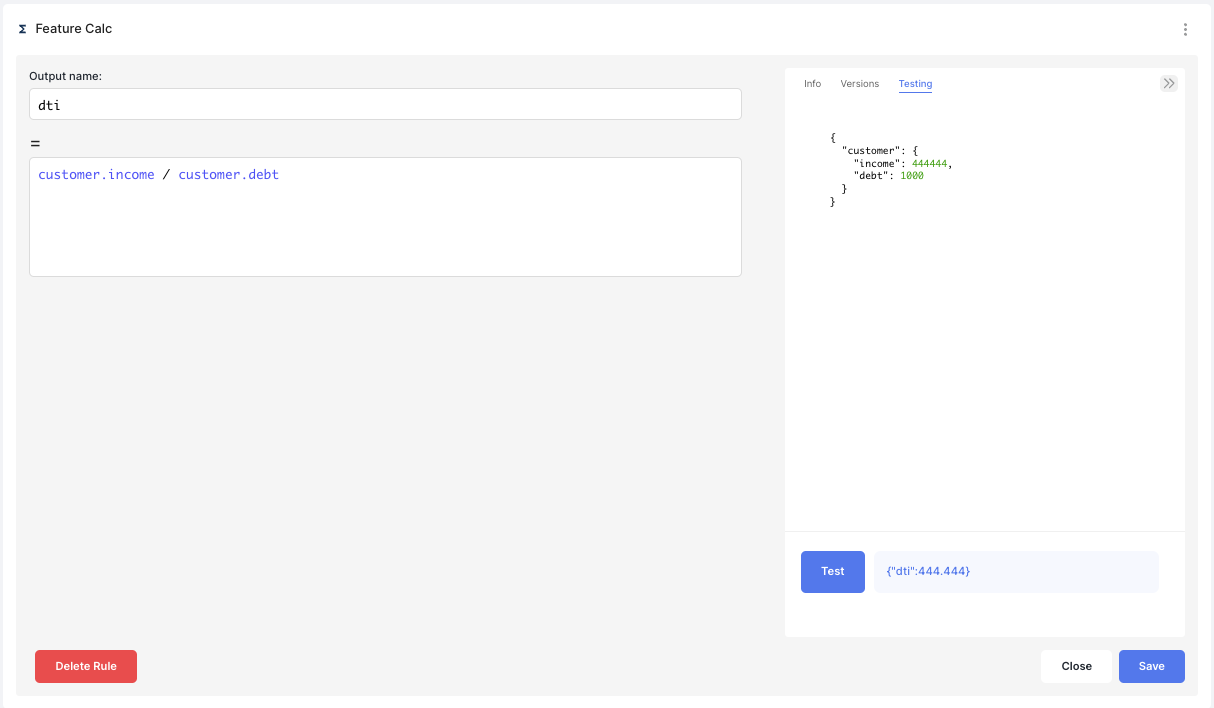
Any custom Variables you calculate this way can be used as inputs into all your subsequent rules in this workflow. For example, my next rule could read if dti < 500 then...
Note: in addition to simple math, you can also use Inline Functions for more complex operations.
Updated over 1 year ago